Home Server SMART Classic
Our first ever SMART product was built as a Windows Home Server add-in. Windows Home Server was the first OS to really bring forth the concept of "a server in every home." With servers full of disks came disk failures, and Home Server SMART was born!
A Favorite Just Got Better!
On January 21, 2010, we released what would become one of the most popular add-ins for Microsoft Windows Home Server (WHS "v1"), Home Server SMART. Home Server SMART is an add-in loved by many, and helped many users rescue data before it was claimed by a hard disk failure.
Sadly, this beloved add-in hadn't been updated in nearly two years since we shifted focus to the newer versions of Microsoft's WHS successors, specifically WHS 2011 and Server 2012 Essentials. Home Server SMART became known as Home Server SMART Classic, while its successor became known as Home Server SMART 2015.
Many folks who chose to stick with WHS v1 asked for an updated version of Home Server SMART Classic, and we've answered the call. We are pleased to annouce a brand new version of Home Server SMART Classic, which includes the powerful features enjoyed by users of Home Server SMART 2015 and WindowSMART 2015. And sticking with our promise that Home Server SMART is and always would be free, this newest release of Home Server SMART Classic is 100% free to use forever, in both home and business installations.
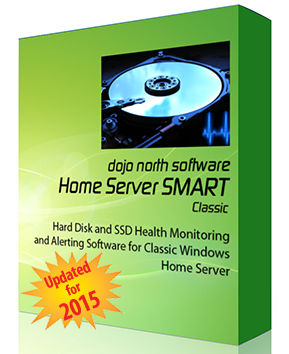
Built for Windows Home Server
Microsoft released Windows Home Server, informally known now as Windows Home Server "v1", with the idea of bringing a "server into every home." Unfortunately, WHS never quite broke out of the niche market of techies, geeks and nerds. This was too bad, because WHS was a great operating system with a lot of potential.
WHS made it easy for people to take disks of varying capacities and types (internal vs. USB), and mix them into a single pool of storage, thanks to a Microsoft technology called Drive Extender. Drive Extender allowed for the replication of data, which protected the replicated data against single-drive failures. Drive Extender wasn't perfect, and something that could detect failures before they happened was essential. Home Server SMART was born.
Home Server SMART (aka Home Server SMART Classic) was designed as a WHS add-in, so users could interface with it through the WHS Dashboard. Microsoft did not intend for users to interact with the server via the desktop, hence the need for this special user interface.
Home Server SMART Classic proved to be so popular that we built WindowSMART 2012, followed by WindowSMART 2015 and, of course, a natural predecessor to Home Server SMART -- the 2015 version of Home Server SMART!
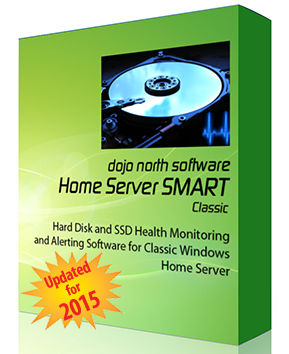
HSS Classic Features
While it is impossible to prevent disk failures, Home Server SMART Classic helps keep your data safe by always keeping you aware of disk health problems.
- Continuous monitoring - if the computer is on, HSS is working
- Get alerted the moment a problem is detected through WHS alerts
- Instant alerts on Apple, Android and Windows Phone mobile devices
- Works with Windows Home Server "v1"
- All the same features as Home Server SMART 2015!
HSS Classic Benefits
Home Server SMART Classic provides these benefits.
- Reduce or eliminate costs associated with unexpected drive failures
- Prolongs life of equipment by protecting against overheating
- Allows you to replace a troublesome disk at your convenience

New Version!
On April 8, 2015, we released a beta version of Home Server SMART Classic for WHS "v1" servers. This is a major overhaul of HSS Classic which includes the features from Home Server SMART 2015, including SSD support, mobile notifications, disk self tests and much more.

Home Server SMART Classic Screenshots
-
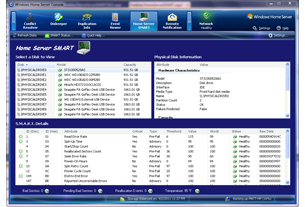
Home Server SMART's Main View
The view that started it all. This is the main screen of Home Server SMART Classic. Hopefully you'll find all of your disks to be healthy like they are here.
-

Unhealthy Disk
If you have a disk that is unhealthy, this screen illustrates an example of what you might see. This disk failed an hour after this picture was taken.
-
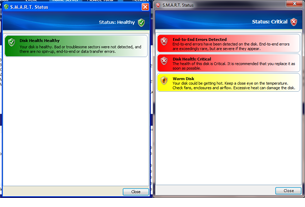
Viewing a Healthy vs. Unhealthy Disk
Above are sample images of what you might see if you click on the SMART Status button to highlight any problems with the selected disk.


