Enterprise Integration with WindowSMART 2015
Centralized deployment and management makes good business sense. WindowSMART integrates into your enterprise, utilizing the tools you already have in place. Don't waste money on proprietary management software just so you can manage your SMART monitoring tools!
WindowSMART 2015 is designed to seamlessly integrate into your Microsoft Windows-based enterprise. WindowSMART readily works with Active Directory through group policies, and disk health information can be reported into Microsoft System Center Operations Manager 2007 R2 and later. Other SMART products require you to purchase, install and learn proprietary management and configuration server software. WindowSMART simplifies all that and saves you money by simply working with your existing infrastructure. No extra cost. No extra third-party tools. Click the topics below to learn more.
Integrate into your Active Directory infrastructure with WindowSMART 2015 Group Policy templates
If you want to deploy WindowSMART 2015 to your end-users but don't want to worry about them calling the helpdesk with questions like what temperature settings they should use or what their email server's name is, centralized configuration is the way to go. If you have multiple domains and/or organizational units set up in Active Directory, you can create multiple WindowSMART group policies. This allows you to configure WindowSMART regionally and/or by machine type. Maybe you want end-user computers to have one configuration, cash registers have another configuration and your public kiosks have a third configuration. WindowSMART supports all of these.
WindowSMART 2015 provides you with two Active Directory group policy templates. The recommended template is the ADMX template, which you can deploy to each of your domain controllers or into the group policy central store, if you have the central store set up. Some administrators, however, prefer the classic ADM template. Both templates apply the same settings, so it's your choice on which template you deploy.
Click here to download the Active Directory templates, SCOM Management Pack and enterprise management instructions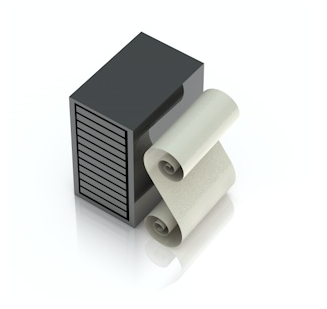
WindowSMART 2015 Management Pack for SCOM 2007 R2 and Later
If you're running Microsoft System Center Operations Manager 2007 R2 or later, you can install the WindowSMART 2015 Management Pack. As part of its normal operation, WindowSMART generates events in the Windows Application event log. When the management pack is installed in your SCOM infrastructure, it will detect and report undesirable health conditions as WindowSMART detects them. Serious problems will change a computer's health status to unhealthy and generate an alert. The alert severity will determine whether it is raised as a warning or a critical alert. Undesirable conditions that aren't quite as serious will still roll up into SCOM, except they will only change the computer's health in the SCOM Health Explorer, but not generate an alert.
Click here to download the Active Directory templates, SCOM Management Pack and enterprise management instructions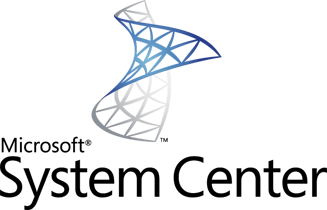
No complicated setup.exe. No unusual commands. Just MSI.
A lot of companies spend a great deal of effort building fancy installer front-ends that might look pretty, but are difficult to work when you want to script the installation to thousands of end-user computers.
If you're a system administrator, you already know your end-user environment, and so we make the 32- and 64-bit MSI installers available on the downloads page, for both the full and lightweight clients. This allows you to avoid complicated, fancy setup programs, and get right into scripting the installation. With the MSI files, you can readily script them for installation, whether you use System Center, PowerShell, batch files or any other enterprise tool capable of push installing MSI. If you're upgrading, you can install a new version of WindowSMART over an existing one. (Do not install the full client over the lightweight version or vice versa; if switching client types, uninstall the old one first.)
Click here to download the Active Directory templates, SCOM Management Pack and enterprise management instructions
Designed for embedded devices where space is at a premium
If your business includes embedded devices like cash registers and POS terminals, you know that space is at a premium on these devices. However, if these devices have hard disks or SSDs, those can still fail and thus should be monitored for disk troubles. WindowSMART 2015 is available in a lightweight client version at no additional licensing cost. The lightweight client includes all of the powerful automated features of WindowSMART, but removes all of the UI components. Since end users rarely, if ever, interact with the operating system itself or its utilities on embedded devices, there's no point in cluttering them up with something the user will never use. The lightweight client is also suited well for businesses that like to strictly manage end-user computers without allowing end-users to interact with system utilities. The lightweight client doesn't include a UI, so there are no desktop or start menu shortcuts to tempt the user.



